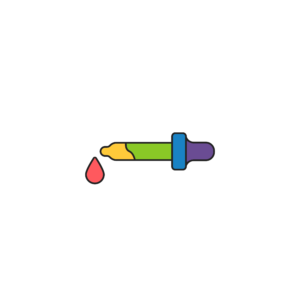
HEX CODE FROM IMAGE
Color matching can be a nightmare, but not with our hex code from image tool. Extracting the exact color hex from any image is a breeze. Just upload your image, click on the color you need, and voila! You’ve got the precise hex code to use in your design projects. This image to color converter is a game-changer for maintaining brand consistency and ensuring your visuals look professional.
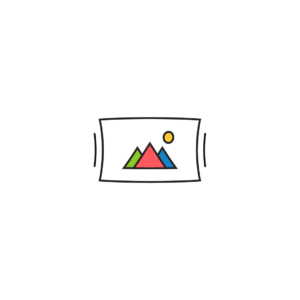
IMAGE COMPRESSOR
Need to compress image files without losing quality? Our image compressor is here to save the day. Optimizing your images for the web can drastically improve your site’s loading time, making for a smoother user experience. Whether you’re managing a portfolio or an e-commerce site, our image compressor reduces file sizes while keeping your images crisp and clear.
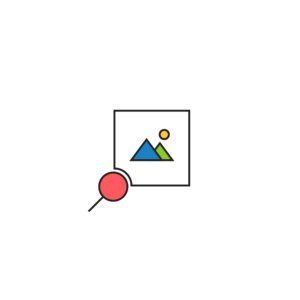
IMAGE TO TEXT CONVERTER
Turn images into editable text with our image to text converter. No more manual transcription or endless typing. This tool extracts text from image with remarkable accuracy, saving you time and effort. Whether you’re digitizing old documents or extracting text from screenshots, our converter gets the job done quickly and efficiently.
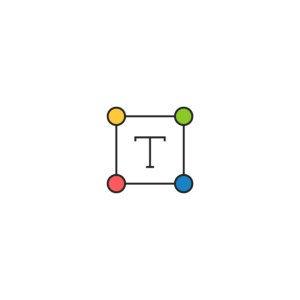
TEXT CASE CONVERTER
Keep your text formatting consistent with our text case converter. Transform your text between uppercase, lowercase, title case, and more with ease. This tool ensures your documents, presentations, and designs always look polished and professional. Say goodbye to inconsistent text styles and hello to uniformity.
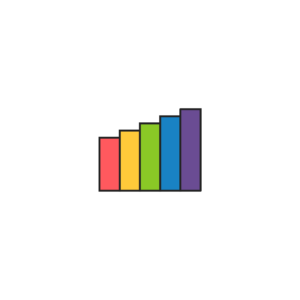
ASPECT RATIO CONVERTER
Struggling with distorted images is a thing of the past. Our aspect ratio converter ensures your images maintain perfect proportions, no matter how you resize them. This tool is perfect for scaling images for social media, web design, or any other project that demands precision. You can easily scale proportions to fit any requirement without compromising the integrity of your visuals.

LEARN MORE ABOUT DESIGN TOOLS
Discover how No Gatekeeping’s suite of free, high-quality design tools can streamline your creative process, enhance your projects, and save you time—all in one convenient, user-friendly platform.
Welcome, creative wizards and design maestros! At No Gatekeeping, we’ve bundled together a suite of essential design tools to streamline your creative process and make your life easier. Whether you’re a professional designer or a creative hobbyist, our tools are designed to help you work smarter, not harder. And the best part? They’re all free, because we believe creativity should be accessible to everyone.
SIMPLIFY YOUR CREATIVE WORKFLOW
Having all these tools in one place means you can streamline your creative workflow. Here’s how our design tools can simplify your life:
CONSISTENCY AND PRECISION
Whether you’re extracting a hex code from image or using our text case converter, our tools ensure accuracy and uniformity across all your projects.
EFFICIENCY AND SPEED
Tools like the image compressor and image to text converter save you valuable time, allowing you to focus on what you do best—creating amazing designs.
VERSATILITY AND CONVENIENCE
From the aspect ratio converter to the image to color converter, our suite of tools is versatile enough to handle any design challenge you throw at it.
THE BENEFITS OF HAVING ALL TOOLS IN ONE PLACE
Imagine having the power to compress image files, convert text from image, and extract hex code from image all in one place. The convenience of accessing all these tools without having to navigate multiple websites is unparalleled. Here’s why having all these tools together is a game-changer:
TIME SAVINGS
Switching between different platforms wastes time. With all your tools in one place, you can get your work done faster and more efficiently.
COST EFFICIENCY
All our tools are free. No subscriptions, no hidden fees, just high-quality tools at your fingertips.
EASE OF USE
Our user-friendly interface ensures that even the most complex tasks, like using the aspect ratio converter or the image to text converter, are simple and straightforward.


Remember, at No Gatekeeping, there’s no gate, no keeper—just pure, unadulterated creative freedom. And it’s all for you.
JOIN THE NO GATEKEEPING REVOLUTION
Ready to simplify your design process and unleash your creativity? Join the No Gatekeeping revolution today. Our suite of free, high-quality design tools is here to help you work smarter, not harder. Whether you need to compress image files, extract hex code from image, or use our text case converter, we’ve got you covered.
Our tools are designed to make your life easier, your workflow smoother, and your designs better. And the best part? They’re all free. So, what are you waiting for? Dive into the world of No Gatekeeping and let’s create something amazing together.
With No Gatekeeping, you have access to:
Hex Code from Image
- Get precise color matches with ease.
Image Compressor
- Optimize your visuals for faster loading times.
Image to Text Converter
- Convert images to editable text instantly.
Text Case Converter
- Ensure consistent text formatting every time.
Aspect Ratio Converter
- Maintain perfect proportions in your images.
TRANSFORM YOUR DESIGN PROCESS
Our suite of design tools is designed to transform your creative process. Here’s a deeper dive into each tool and how it can revolutionize your work:
HEX CODE FROM IMAGE: SPOT-ON COLOR MATCHING
Our hex code from image tool takes the guesswork out of color matching. Simply upload an image, click on the color you want, and get the exact hex code. This image to color converter is perfect for designers who need to match colors precisely, ensuring consistency across all your branding materials. Whether you’re designing a website, creating marketing collateral, or working on digital art, our tool ensures you get the exact shade every time.
IMAGE COMPRESSOR: OPTIMIZE YOUR VISUALS
The image compressor is essential for anyone looking to optimize their web presence. Large image files can slow down your website, leading to a poor user experience and lower search engine rankings. Our image compressor reduces file sizes while maintaining quality, ensuring your site loads quickly and efficiently. This tool is perfect for bloggers, e-commerce sites, and portfolio websites that rely on high-quality visuals without the hefty file sizes.
IMAGE TO TEXT CONVERTER: TURN IMAGES INTO EDITABLE TEXT
Manually typing out text from images is a thing of the past with our image to text converter. This tool quickly and accurately extracts text from image, saving you hours of tedious work. Whether you’re digitizing handwritten notes, extracting text from scanned documents, or converting text from screenshots, our converter is a lifesaver. It’s perfect for students, researchers, and professionals who need to convert images to text regularly.
TEXT CASE CONVERTER: CONSISTENT TEXT FORMATTING
The text case converter is the ultimate tool for keeping your text formatting consistent. Whether you need to switch from lower case to uppercase, capitalize each word, or convert everything to lowercase, our tool makes it easy. This converter ensures your text looks uniform and professional, saving you from the hassle of manual corrections. It’s ideal for writers, editors, and designers who want their text to be polished and consistent.
ASPECT RATIO CONVERTER: PERFECT PROPORTIONS EVERY TIME
The aspect ratio converter is your go-to tool for maintaining the integrity of your images. Whether you need to resize an image for a new layout or adjust it for social media, our converter ensures your images retain their original proportions. No more stretched or squished visuals—just picture-perfect precision every time. With our converter, you can effortlessly scale proportions to fit any design need.

